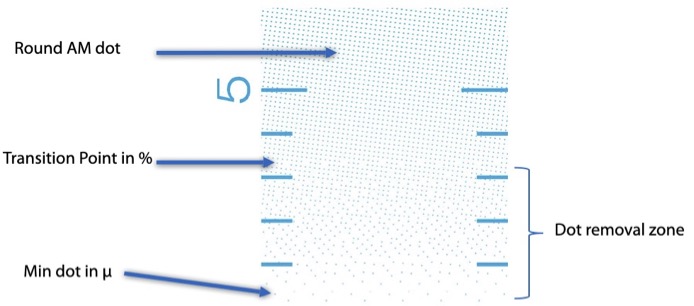Velvet Screening for Flexo is the successor to HXM. Velvet Screening was created specifically to meet Flexo printing requirements. Velvet Screening utilizes a new dot removal algorithm to soften the edge for Flexo printing.
Velvet Screening Principles
Velvet Screening has settings for minimum dot, resolution and ruling, which can be defined without restrictions and applied in any combination. Velvet Screening also offer 2 dot shapes: Velvet Round and Velvet Euclidean.
Unlike the dual dot based HXM, Velvet screens use AM dots only. Velvet starts removing dots from a user specified transition point. Users can easily adjust Velvet’s dot removal zone by changing the Transition Point (the threshold where screening will start removing dots).
Velvet Screening can be used at any resolution or ruling and can be imaged on any CTP device. Additionally, Velvet Screening imaged onto any flexo plate and can be produced with any type of UV exposure frame.
Velvet Minimum Dot
Minimum dot size is linked to the resolution of TIFFs. Velvet screens can be used at different resolutions. The resolution determines the pixel size. The following table shows the pixel size in microns for different resolutions:
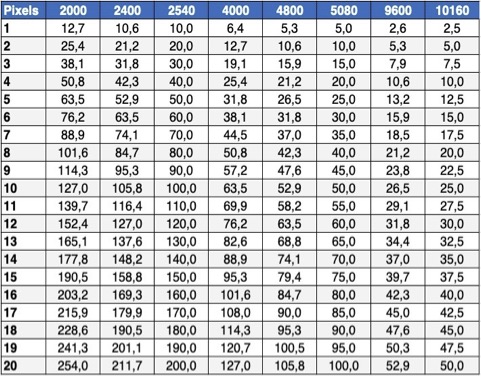
At 4800 dpi, a single pixel is 5.3 µ and so a min dot of 3 µ is impossible to attain, since this is smaller than a single pixel. The only way to achieve this is to move up to 9600 dpi.
The critical factor is the flexo plate. Velvet Screening parameters allows choosing a minimum dot to match the capability of your platemaking. How big is the 1st stable dot? Consider the images below.
Unstable Highlight
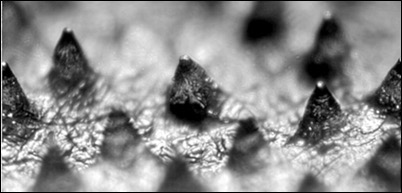
Stable Highlight
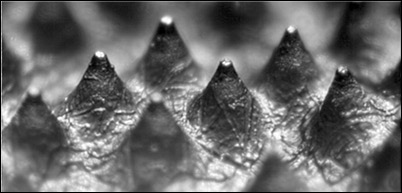
Transition Point
Using the table below, you can convert dot % to micron. It also allows to look up the size your bump curve is applying and shows the equivalent size in microns. Keep in mind that the size of a dot % will change with the ruling.
For example: 3% dot in microns changes with the ruling. At 100 lpi, 3% is 50 µ. At 133 lpi, 3% is 37 µ and at 175 lpi, 3% is 28 µ.
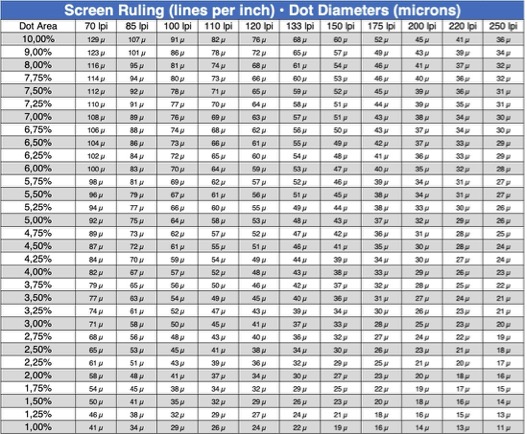
Ideally, the transition point should be set below 5%. If not, the print result can look grainy.
For example: Looking at the table above, let’s say you want to a screening @ 150 lpi with a min dot of 30 µ. In this case, you cannot choose a transition point below 2.5%. If you try this, Velvet will automatically adjust the transition point to a valid number.