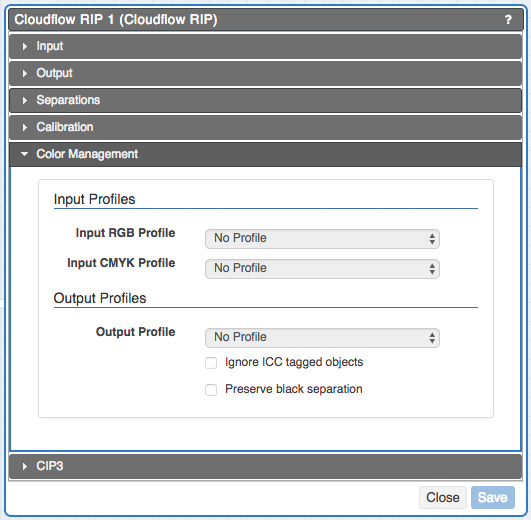Did you know CLOUDFLOW software is compliant with the Ghent Workgroup’s PDF Output Suite 5?
Among other leading printing providers such as Kodak, Canon, Global Graphics and Agfa, HYBRID has published instructions for successful output to ensure the best quality printing is achieved. We are proud to be compliant and ensure the best working environment for our customers! Click here to learn more about Ghent Workgroup and Ghent Workgroup PDF Output Suite 5.
Processing PDF/X4 in Proofscope and CLOUDFLOW RIP
Introduction
PDF/X-4 is created to increase the reliability of PDF output in systems of all vendors by limiting the features that can give problems during output. However, all vendors also have options to optimise certain types of output, and some of these options interfere with correct PDF/X-4 handling. As such, we document here the options you need to use/check in order to have guaranteed correct output of PDF/X4 files in CLOUDFLOW Proofscope and CLOUDFLOW RIP
Configuring CLOUDFLOW Proofscope
PROOFSCOPE renders any PDF/X-4 file correctly without the need of extra configuration. None of the PROOFSCOPE options regarding file rendering influences how PDF/X-4 files are rendered.
Configuring CLOUDFLOW RIP
The default settings in the RIP node renders any PDF/X-4 file correctly. In the section “Color Management > Output Profiles“, make sure that following options are set to their default values:
• Ignore ICC tagged objects should be OFF.
• Preserve black separation should be OFF.