Randy McDonnell and Shanti Chadha of Kwality Labels.
Automating Artwork Prep
As with the variety of specifications faced on a daily basis for packaging, the preparation of artwork for labels and packaging differs from job to job.
Historically, prepress departments, either manually or with the help of automated workflow systems, have resolved several challenges. They include tasks such as:
- Preflighting: Assuring artwork file is ready to be printed.
- Colour management: Matching colour appearances as closely as possible from input to output and between devices, assuring colours will be printed as specified.
- Trapping: With traditional presses, assuring there are no gaps between type or images of different colours. Additionally, in flexo printing, consideration is given to keep aways or hold backs where required.
- Step and repeat: Determining the most efficient way to print jobs on press.
As these differ from converter to converter, the best way to illustrate how to consider file preparation would be to start from the beginning.
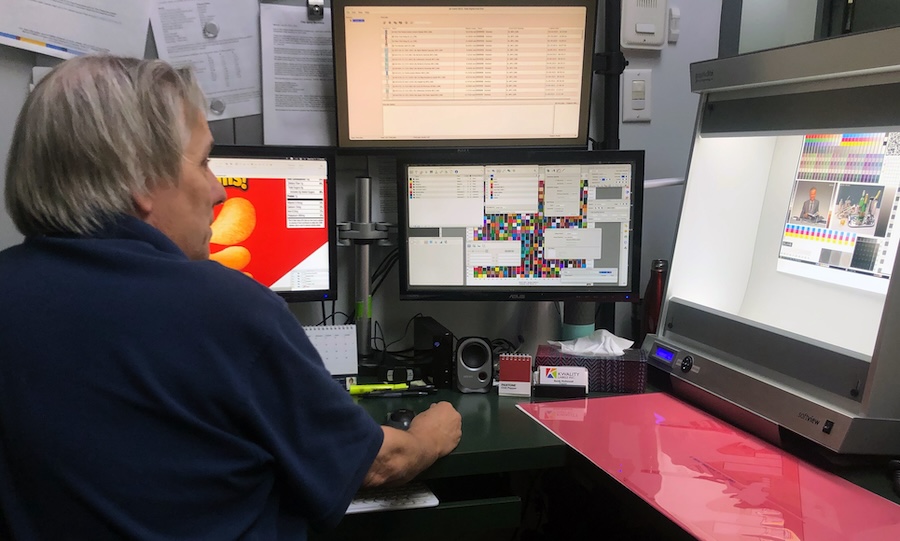
A PDF editor and cloud-based dashboard have automated many of the company’s prepress tasks.
Ground zero
Kwality Labels, owned by Shanti Chadha and based in Richmond Hill, Ont., began more than 40 years ago as a narrow web commercial flexo label printer. They have since expanded capabilities to include custom digital label printing for both long and short print runs. These include pressure sensitive, cut and stack, and double- sided labels, along with products like spirals. They offer a full range of products and services for their clients from industries like health, cosmetics, juice, and snack foods. Kwality Labels complies with several industry standards and has certifications such as G7, FTA FIRST, and IFS PACsecure, allowing them to achieve premium quality for everyone.
When Randy McDonnell joined Kwality Labels in 2019, they outsourced all prepress. After client approval, plates showed up and they ran the job. McDonnell, along with plant manager Joe Miller, were tasked with building a prepress department from scratch using a PDF editor.
“I always heard the rationale for using a PDF editor, but never understood it. Since I worked previously with Adobe Illustrator, I never had real workflow experience. In the very early days here at Kwality Labels, I did the work first in Illustrator, then moved the files into the PDF editor,” remembers McDonnell. “Now that I know how to use the workflow, I realized that I could process a file better and faster entirely with the PDF editor. If I’m spending eight hours on one file or on a series of SKUs in the editor, I’m going to spend much longer in Illustrator to accomplish the same.”
McDonnell gets artwork files from both ends of the spectrum. Once someone has edited a file, particularly for flexo, the struggle is getting both print runs to look the same.
“Consider a job that requires five designs—one new, but four repeated from last year. It’s easy to use last year’s file and tweak the text. But if there’s a new flavour or SKU this year, I’ll get a new design file,” says McDonnell. “How do I ensure the design file matches the ones I’ve already printed—and maybe not even by me, but someone else? That would be a challenge without a good workflow.”
The other issue is flexo vs. digital. Kwality Labels has digital HD and flexo presses. “We’re not going to run 5,000 or fewer labels on a flexo press. But I need to mimic its print quality on the digital press. Conversely, customers may order a print job of 5,000 labels today that we will print on a digital press—and may order 100,000 tomorrow, which we will print on a flexo press. The challenge, of course, is to match colour between presses.”
There are different ink and colour settings to be considered. This is where colour management comes into play. McDonnell relies on the CXF value of the Pantone colour, which includes the LAB value and the spectral data (essentially lighting conditions, as a package on the shelf looks different from a package under freezer lighting).
At times, McDonnell extends the print gamut by utilizing orange, green and violet.
“One of the tests of a better workflow, particularly when you want to colour manage it to expanded gamut, is the ability to convert everything: CMYK images, RGB images and others. Some just convert the Pantone or vector components. The more sophisticated systems apply it to all images,” explains McDonnell.
Step and repeat
The way Kwality Labels automatically steps and repeats jobs is innovative.
“We’re pulling the information from an updated database. For example, with nutraceuticals, there are about 40 different sized bottles and labels that we typically print. We input those sizes into an automated dashboard,” mentions McDonnell. “Once the customer okays the one-up, the system automatically finds that size in the database, and locates the step and repeats. We just say ‘go’, and we’ve got a stepped file sitting at the digital press to print—or RIPped to a 1-bit tiff file for plates.”
“The old way to send files for approval was via a low-res PDF. The problem is, what will you use as a viewer? Many people rely on a browser. Even the free version of Adobe Acrobat presents problems if settings are incorrect. Some customers might say, ‘Why does the type look fat?’ It’s because we put a trap on the type and it’s being looked at with the overprint off,” remarks McDonnell. “Now, if we try to send one of our larger clients a low-res PDF, they won’t even open the email message. It has to be approved via our online portal. The viewer on the automated dashboard forces everyone to view literally the same file, with the same rendering. Customers can leave notes on the file or on certain areas of the image. We just collect the notes and make a new version.”
Future plans
Kwality Labels’ future plan is to tie its MIS into their plate-ordering jobs. They can already automate the digital press front end (DFE). If a job is approved in digital form, it just goes to DFE and RIPs automatically at the correct settings. Preparing jobs automatically for flexo printing will take more work.
“If you’re still preparing your print production files with Adobe apps, you’re like the film stripper in 1990s, when desktop publishing was taking hold. Yes, you could do everything with film stripping. But at a certain point, it didn’t matter how good you were. Technology has changed,” concludes McDonnell. “There’s also a big change in PDF editing technology, and those who rely on other tools could be left behind.”
Visit the Kwality Labels website here.
By Mike Agness, Courtesy of PRINTACTION
